CREATE YOUR OWN BLOG USING OUR RSS.
Easy to Follow SeeMyBucks Tutorial - Show Our Blog´post in your Own Blog using Our RSS Feeds.
1- An installed and configured copy of WordPress .
if you don't have wordpress installed yet > How to Install WordPress
2- Login into your wordpress Dashboard and Install plugin called 'FeedWordPress'
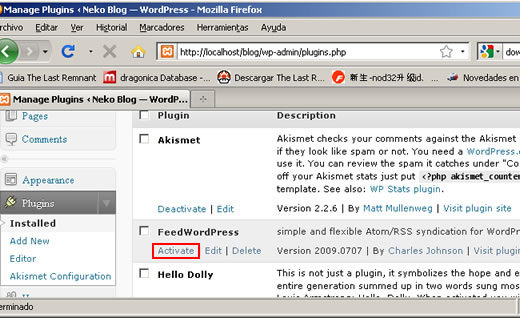
3- We totally suggest to install a plugin called: 'JetPack' to display images in a beautiful way.
4- Once the plugins were activated, you can go to **Syndication --> Options** and set the link
category
that FeedWordPress will syndicate links from (by default, "Contributors"), and
whether
FeedWordPress will use automatic updates or only manual updates.
5. Go to the main **Syndication** page to set up the list of sites that you want
FeedWordPress to syndicate onto your blog. Copy your RSS link in the marked
box and press the "Syndicate" button.
6. Finally, in the main **Syndication** page press the button "Update"
to get the new content
in your blog and success! All Set! Ready to make Money?
Promote All SeeMyBucks.com sites with one link!
Video Tutorial
Still needing help? Feel free to contact Us!
Return to SeeMyBucks Tools